When modeling the arms i used the same method by using a plane which was working well. The only thing that i started to notice was that the arm did not seem in proportion with the body. the arm looked too small. Again this was another fault with my image plane and was making me realise how much work she still needed. Even though the image is to a good standard, it is not the right type of image to use for modeling. I had to move the arm to a 90 degree angle so that it was straight next to the body, once i had done this i knew for sure that her arm was too short. This was easily resolved by scaling the arm to make it longer.
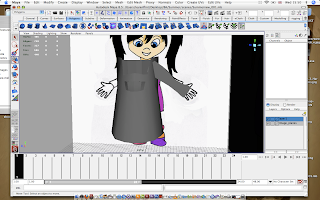
Here is an image when i first started modeling out the arm. This is just a flat plane, which is to scale with the image plan.
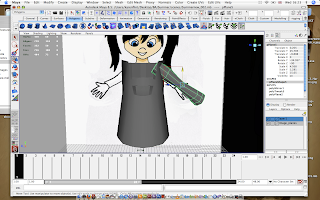
You can now see how much longer i have made her arm. The only thing that comes to mind now, is that i have not modeled the hands yet, so this could mean that the arms may be to long once i have completed the whole arm. Once i have modeled the hands then i shall be able to tell for sure if the arm length is correct.
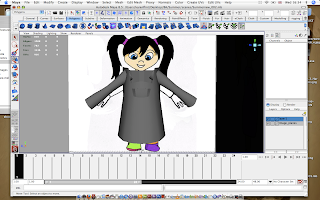
This is just an image for you to see how the figure is coming along now that she has both arms, which was done by using the mirror geometry.
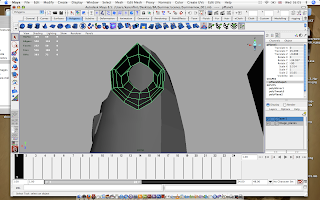
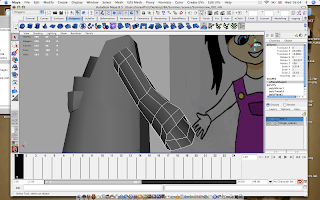
The images above show the ends of the arms and how they are not very circular, this is due to the lack of sub divisional lines. I tried not to have to many as i do not may the ploy count to be too large, but i am starting to think that when it comes to the characters, you need quite a few to get to the standard you need. At first i was thinking that maybe the smooth tool could help me, but i could still see lines in the arms when i had tested this. The way to solve this is by adding more sub divisional lines and rotate them around the arm for it to become smoother.
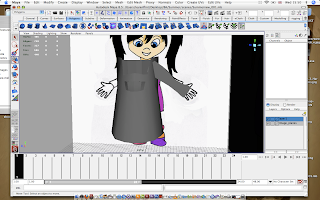 Here is an image when i first started modeling out the arm. This is just a flat plane, which is to scale with the image plan.
Here is an image when i first started modeling out the arm. This is just a flat plane, which is to scale with the image plan.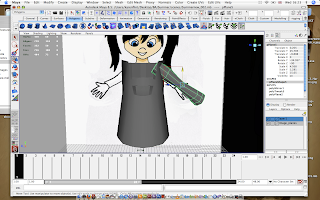 You can now see how much longer i have made her arm. The only thing that comes to mind now, is that i have not modeled the hands yet, so this could mean that the arms may be to long once i have completed the whole arm. Once i have modeled the hands then i shall be able to tell for sure if the arm length is correct.
You can now see how much longer i have made her arm. The only thing that comes to mind now, is that i have not modeled the hands yet, so this could mean that the arms may be to long once i have completed the whole arm. Once i have modeled the hands then i shall be able to tell for sure if the arm length is correct.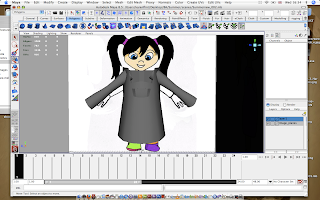 This is just an image for you to see how the figure is coming along now that she has both arms, which was done by using the mirror geometry.
This is just an image for you to see how the figure is coming along now that she has both arms, which was done by using the mirror geometry.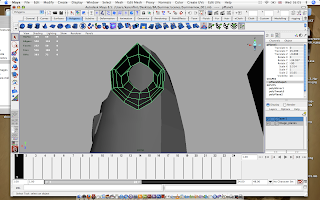
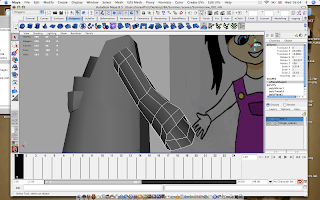 The images above show the ends of the arms and how they are not very circular, this is due to the lack of sub divisional lines. I tried not to have to many as i do not may the ploy count to be too large, but i am starting to think that when it comes to the characters, you need quite a few to get to the standard you need. At first i was thinking that maybe the smooth tool could help me, but i could still see lines in the arms when i had tested this. The way to solve this is by adding more sub divisional lines and rotate them around the arm for it to become smoother.
The images above show the ends of the arms and how they are not very circular, this is due to the lack of sub divisional lines. I tried not to have to many as i do not may the ploy count to be too large, but i am starting to think that when it comes to the characters, you need quite a few to get to the standard you need. At first i was thinking that maybe the smooth tool could help me, but i could still see lines in the arms when i had tested this. The way to solve this is by adding more sub divisional lines and rotate them around the arm for it to become smoother.
No comments:
Post a Comment