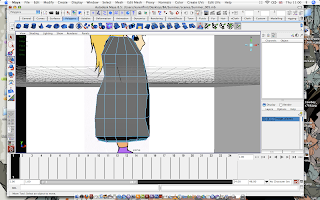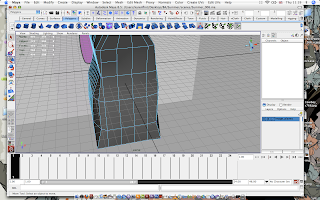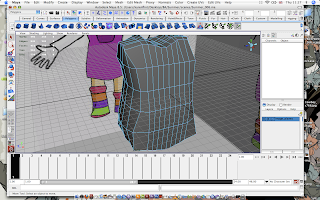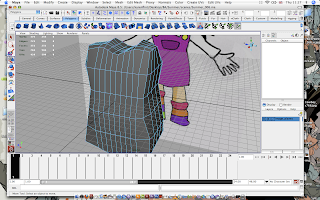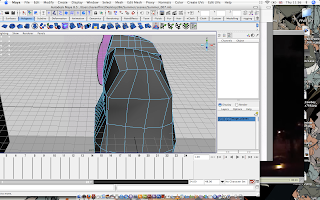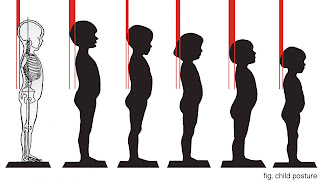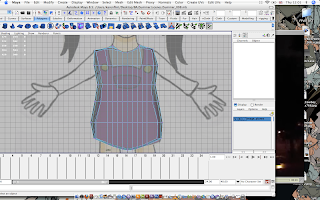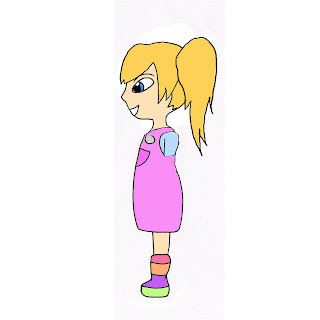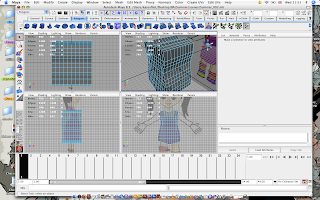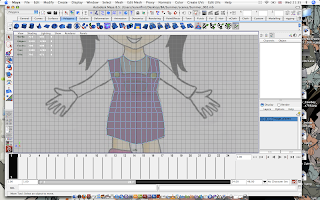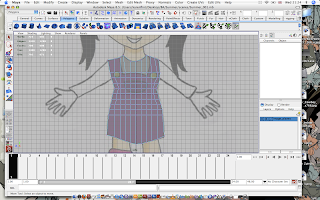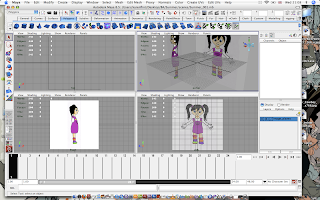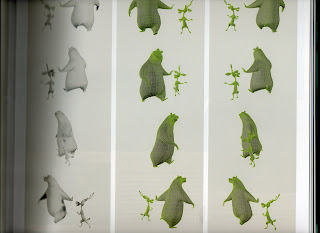
This is a page i scanned in from the art of Open Season. Here you can see all the sub divisional polygons. They are all so neat and tidy. This is the type of sub divisional need i need to keep to. If i have to many, then i will make the poly count to big which will then start to effect all the rendering. Even though we are no where near that stage i need to start thinking ahead so that we try not to give ourselves problems nearer the end of term 3.
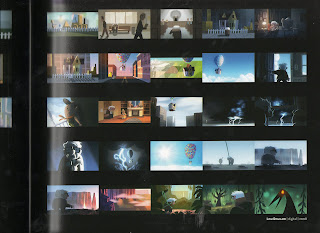 For those of you who have watched Disney Pixars Up, you will know the scene that i will be talking about, and for those who don't will get an understanding of the type of thing i am looking to bring in the animation.
For those of you who have watched Disney Pixars Up, you will know the scene that i will be talking about, and for those who don't will get an understanding of the type of thing i am looking to bring in the animation.If you look at the third and forth row of the story board, you will come across a scene in the film where there is a thunder storm. I scanned this in because the colour and lighting could be really useful for our short. We need to capture some good lighting on the girl from the thunder storm, but we also don't want to show much detail to Pandy. So i need to figure out some ways in which this could be done. I'm glad i found this as this now starts me to think even further into our work, and i am sure without a doubt that there will be some sort of problems.
This has now moved me onto the film, below is a screen shot from the film. As you can see everything is very blue, the characters show blue in them. Now does that mean that we should try and have a natural light in the tree house to be like this or darker to try and get the audience a little more on edge??
 Below is another screen shot of the storm they get caught up in, even though this scene does not show for long, the colours used in the background for the sky are very dark and depressing with the different tones of gray. This makes me realize that i do not want to show this type of emotion through our short. Even though it is through a storm, i still want the animation to come across as funny and colourful.
Below is another screen shot of the storm they get caught up in, even though this scene does not show for long, the colours used in the background for the sky are very dark and depressing with the different tones of gray. This makes me realize that i do not want to show this type of emotion through our short. Even though it is through a storm, i still want the animation to come across as funny and colourful.